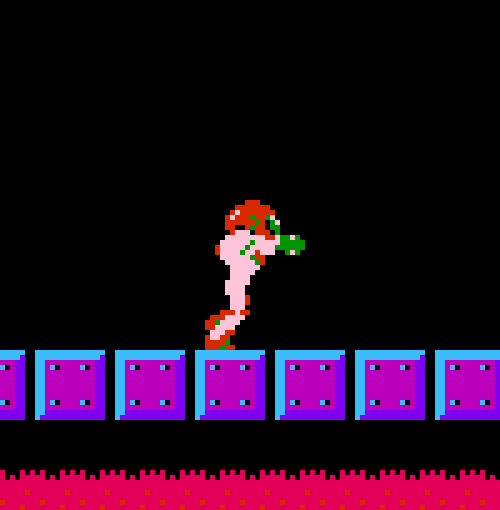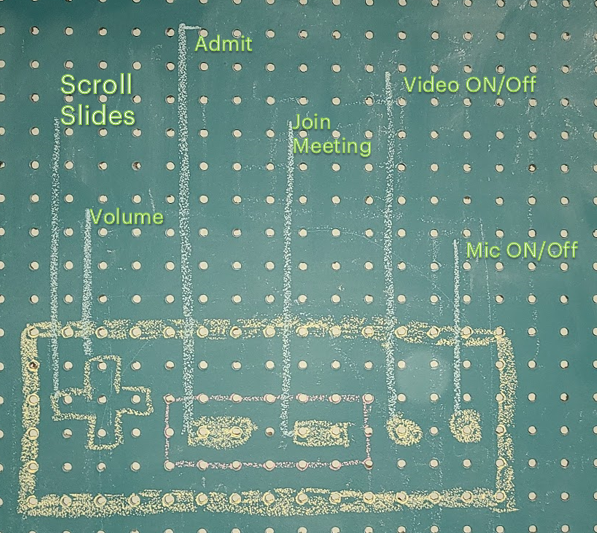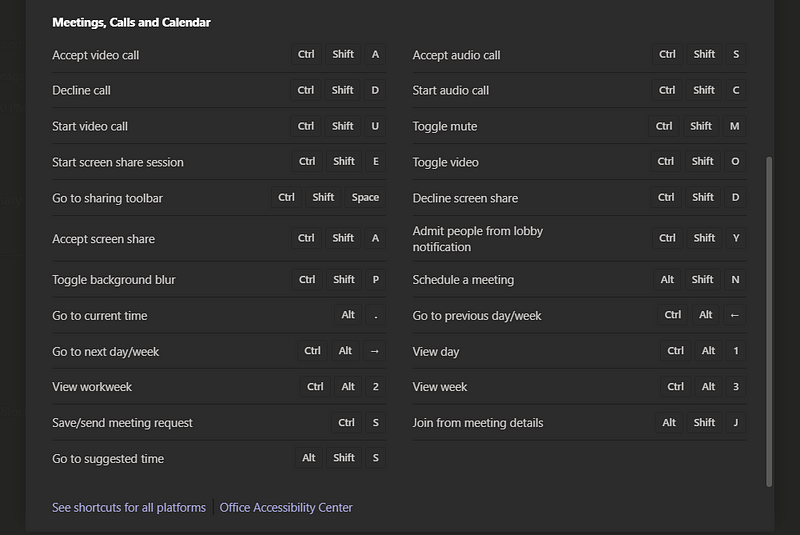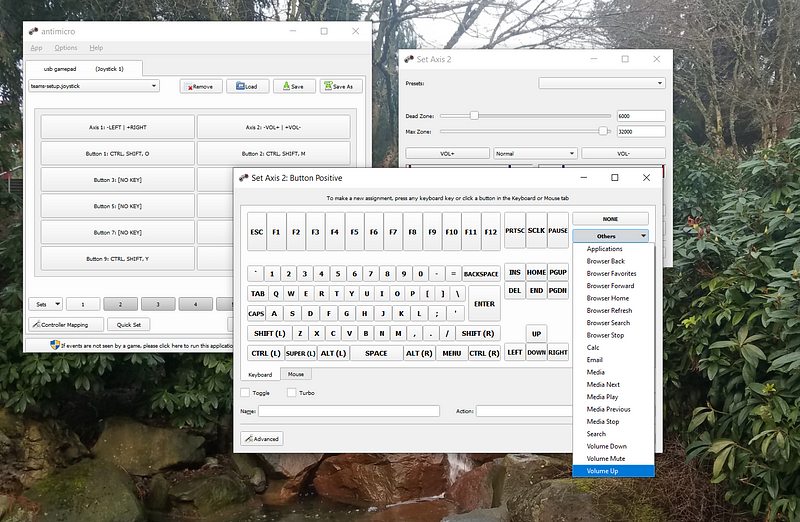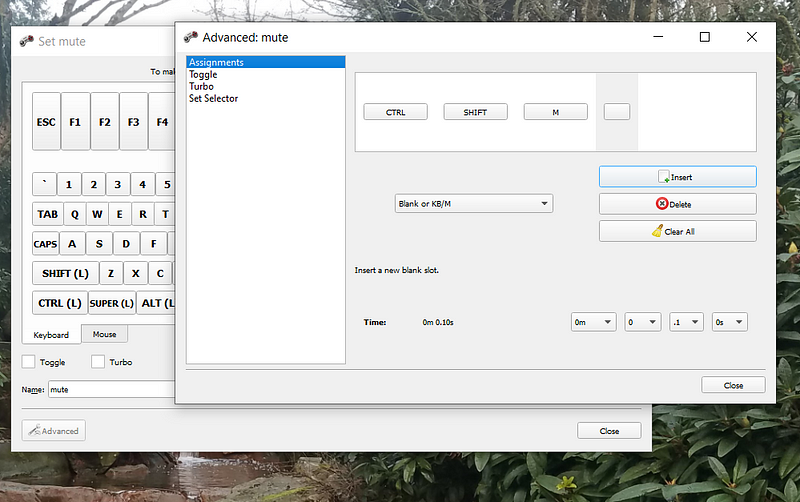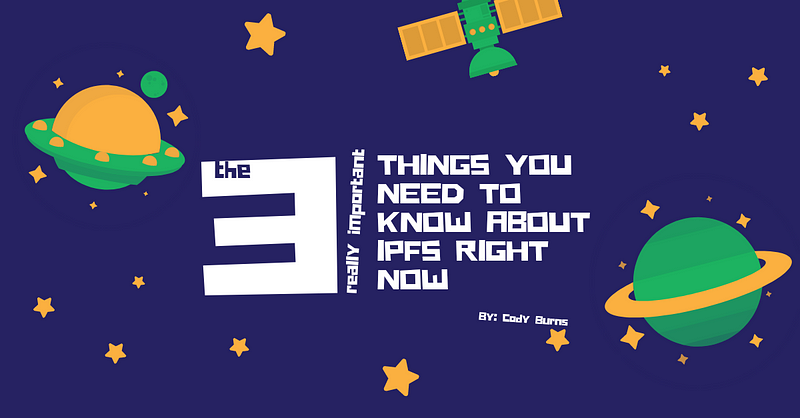
Think of the internet 20 years from today. Tens of billions of people, trillions of IoT gadgets, millions of data centers; all using currently unimaginable connected devices, all wanting to access data from around the world instantly. What do you think that will mean for the system holding all of this together in the background, the humble file transfer protocol used to move all data around?
Enter the Interplanetary File System(IPFS for short)! A fundamentally different network designed around creating a more secure, open, and flexible system. Learning about and using IPFS today is important because now is the time to be placing your bet on how the internet evolves from here. Fortunately understanding the 3 really important things you need to know will be a piece of cake 🍰
#1: It is NOT a Blockchain⛓️
Blockchain is hot these days, and everyone wants a piece of it. If you’re here to learn how a new one works you will be greatly disappointed with this article because first and foremost: IPFS IS A FILE SYSTEM.
Blockchains are a form of distributed database where all the nodes share the exact same information set (very_broad_brush.jpg). These are very useful for a very specific set of problems. Cryptocurrencies, supply chains, and digital identity are examples of use cases being built on them today. If a large group of people want to make sure everyone has the exact same unforgeable data, they can use a blockchain. If everyone on earth wanted to share the ultimate cake recipe and ensure everyone had the exact same version, they could use a blockchain. 👩🍳
File systems are much, much more useful. You likely send and receive files everyday and equally likely never give too much thought of how they are stored, addressed, our distributed. And one thing everyone can be certain of is that they do not have all of the files that exist(nor should they try). In fact, the entire internet was invented to figure out how to arrange and find information when you don’t have all the files you need.
If a blockchain is a recipe(🧾) that everyone shared, files can be thought of as the individual ingredients(🛍️) you have/need. IPFS(🛒) is then a very efficient way to get the ingredients to you kitchen. 🧾 + 🛍️ + 🛒 = 🍰
#2: It’s about the Content🛍️, not Location🗺️
The traditional internet is location based. You tell a web browser where to find a website and it goes to the server and asks for the information. IPFS turns this concept on its head. With IPFS, you tell the network which file you want and it asks the network of peers who has it.
This concept isn’t as strange as it sounds. Recall the last time you were looking for an ingredient you needed to make a cake. You called ahead to the store so you can do curbside & have two options of hopefully finding it; you can either ask the sales associate to get some flour for you (this is content addressing because you’re asking for what the ingredient is) or ask them for the ingredient on isle 4, 3rd shelf, 15th item from the right (the last location where you knew your ingredient was, location addressing)
Since we don’t care where the flour comes from, only that it is the exact ingredient we need, this is a much more efficient way of ordering and receiving – and content addressing is up to 60% more efficient for online videos as well.
#3: It can Literally Save the Internet 🌐
The internet of today has a huge problem that tech folk don’t like to talk about. Our collective demand for streaming content is literally crushing the decades old infrastructure that hosts and delivers our favorite content to our homes and devices.
The hard truth is that “the cloud” is just some mega corporation’s data center and it is limited by same physics as everything else in the universe. A finite amount of data can go in and out at one time.
If you have ever seen the result of a video or website ‘go viral’ and kill a small hosting service you have seen this experiment conducted before. IoT and entire digital native generations are coming to hog all the bandwidth, and they are closing in fast.
The Interplanetary File System will allow the next generations of our beloved infotainment services (ie Netflix, Hulu, and YouTube) spread out the load across a decentralized mesh with absolute guarantee that the data you are getting is exactly what you wanted and unaltered.
For our cake🍰; instead of everyone going to the to same store to get flour (causing shortages and poor social distancing) in the future everyone will just ask their neighbors for flour!
Conclusion
What do you think ? Do you want the world to be powered by distributed networks like IPFS or not ? What about your business? What do you think about the risks of this paradigm shift ? Let us know your thoughts in the comments below!
Links:
A real deep dive on the tech: https://proto.school/course/ipfs
The paper that gave birth to the internet: https://www.w3.org/History/1989/proposal.html
60% faster videos: http://math.oregonstate.edu/~kovchegy/web/papers/p2p-vdn.pdf