I have dreamt of apocalypse many times, but never did I imagine one during which I would have to have a day job and attend endless online meetings.
Since the lockdowns, video calls have become my day to day life. They consume countless hours a week and are the primary use of my computer now. The tools of the trade I use most are Powerpoint and Teams, but the steps that follow can be modified to the limits to your imagination.This setup could be useful to students, podcasts, streamers, and anyone who uses a computer and wants to do less. The first rule of apocalypse is to have fun and be yourself. 🙂
The Plan
The goal of this project is simple: Create a macro keyboard for the things I use the most without breaking the bank.
Like many who have ended up on this blog; I am a gamer, a technologist, and like shortcut keys. I am always looking for a way to blend these things together.
I’m a classic gamer with a preference for 8-bit NES. As such, I already have a USB controller(which everyone should) so this is what I would prefer to use in my day to day gig. If you want more buttons you can go for a different controller, but your loss in the gaming aspect.
For project budget and costs, this is the only item needed. An NES gamepad costs ~$12 for a 2 pack and are available at all the finest online retailers.
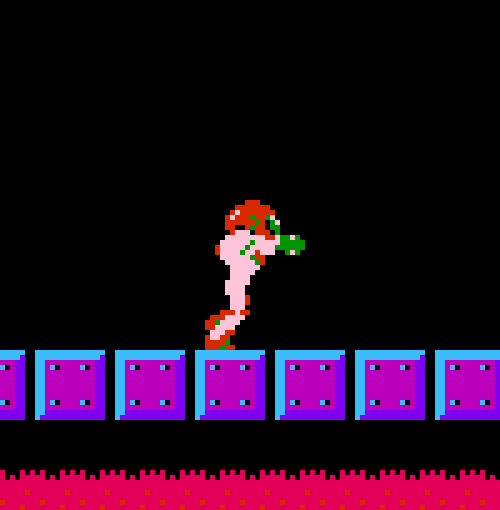
Next, with the hardware settled, we need to decide what matters most in day to day use and can be mapped over 8 keys
For me it is these:
- Mute/unmute
- Video on/off
- Join a meeting
- Admit to the lobby
- Volume up and down
- Scroll slide decks
The actual layout will be something like this:
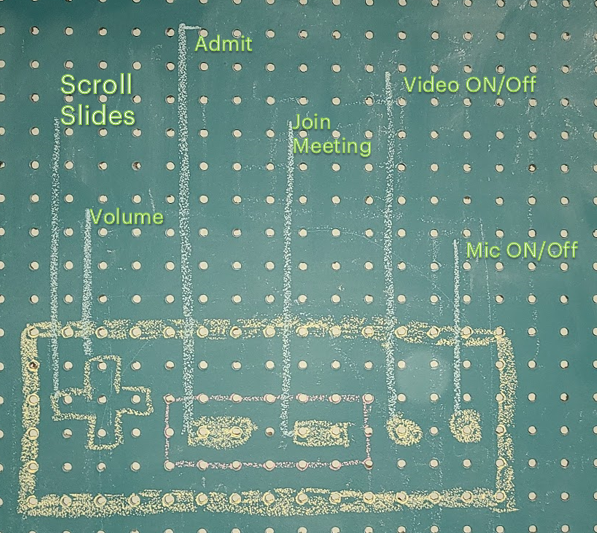
I would have liked a “hand raise and lower hand” key but there isn’t a hotkey I could find so, if you work on this product I really need this.

Obviously everything on the software side needs to be open source so no funny business is going on under the hood. I found antimicro and it fits the bill. Though it is currently unmaintained, it is functional and works well enough for my needs. You can find the releases and source code in their github: https://github.com/AntiMicro/antimicro
The Execution
Putting it all together took about 30 minutes, counting troubleshooting and blogging.
First things first; plug in controller and install the software

There are some parts which are less intuitive and I will cover them to close out this article, but this the sky is the limit once you figure out shortcut keys you need for an application.
To get the shortcut keys in Teams, press `Ctrl + <period>` and you will get a menu similar to this:
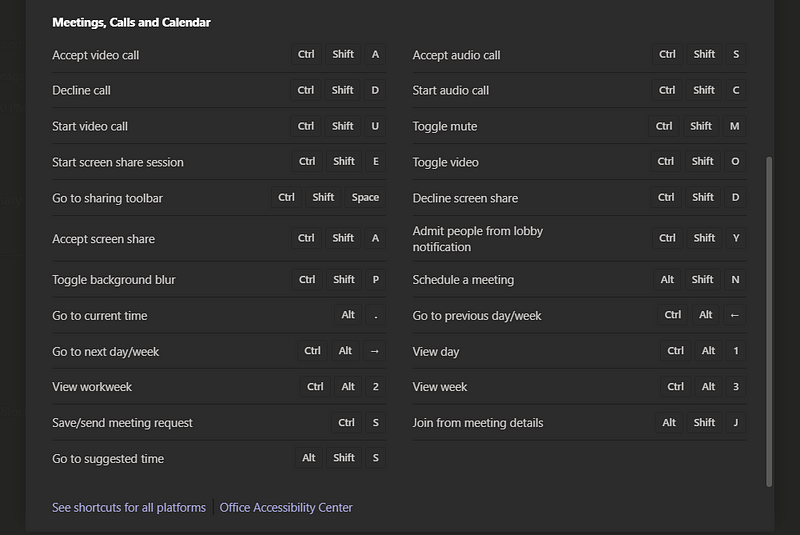
Now press buttons on the controller to see which button it is associated within antimicro. It is very intuitive
For volume keys (up and down on D pad), you can select the option from the “others “ dropdown on the key assigner.
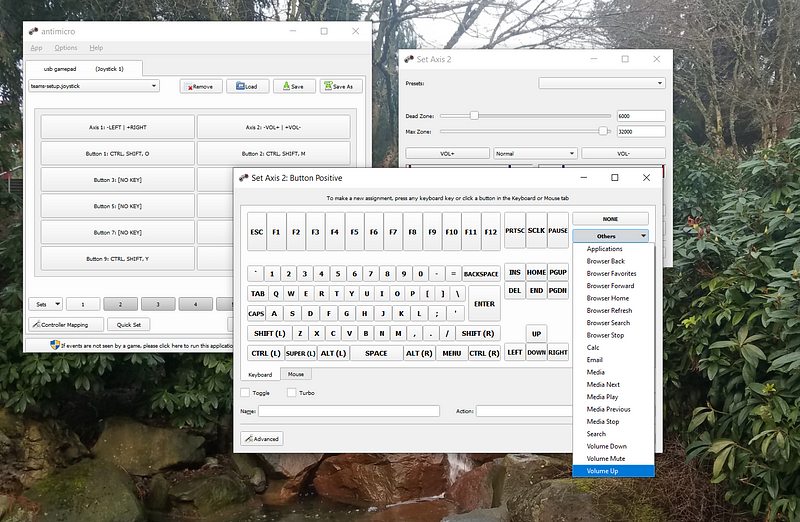
For the complex key combinations, use the advanced mapper on the bottom left of the keypad to sequence your keys.
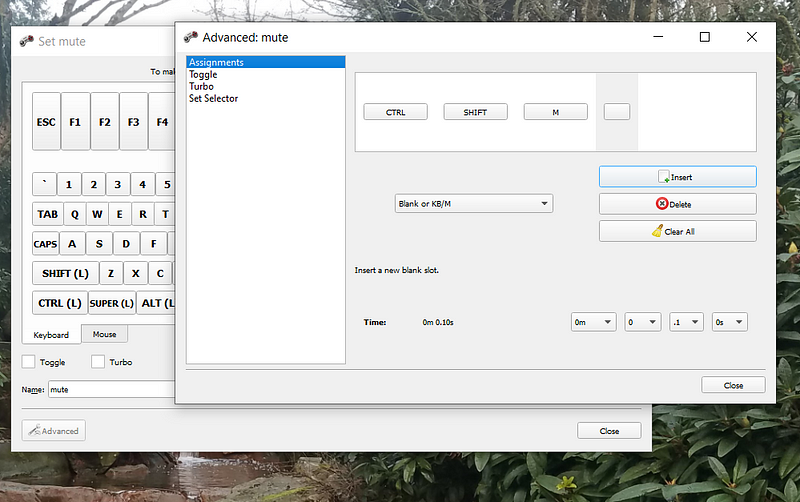
Having now successfully customized your rig, you are now one of the coolest console cowboys at the end of the world. Good luck!

